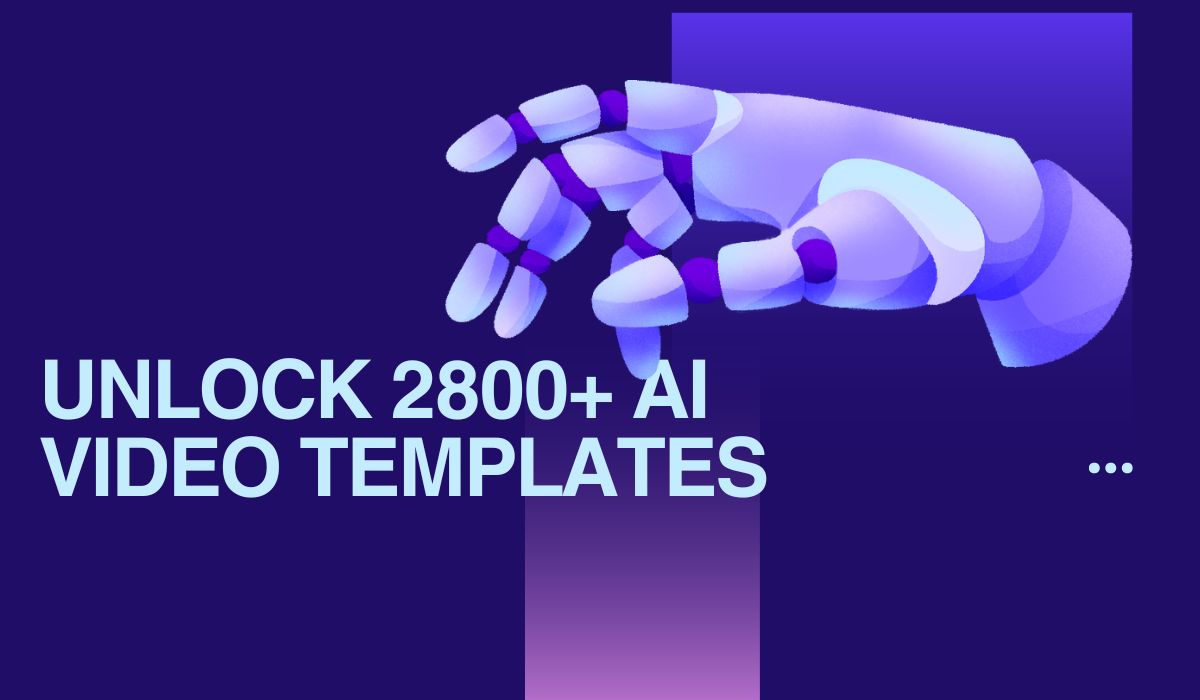Unlock your creative potential with Vidnoz AI, the ultimate platform offering over 2800+ AI-powered video templates. A video template is a ready-made design featuring animations, graphics, and text, allowing you to produce high-quality, professional videos quickly and easily. Vidnoz AI stands out as the only tool offering a vast library of customizable templates for various types of content, including marketing, education, and social media. In this guide, we’ll give you a complete overview of Vidnoz AI, including its key features, benefits, drawbacks, and the various types of video you can create with it. Ensure to read this guide till the end to find out more.
Part 1: What is Vidnoz AI?
Vidnoz AI is an AI-powered video creation platform offering an impressive set of features, including 2,800+ AI Video Templates, 1,830+ AI Voices, and 1,600+ AI Avatars. With the help of this tool, users can create a wide range of videos, including how-to guides, tutorials, product demos, social media content, and more. The best part of this tool is that it offers an intuitive interface and is certified with ISO/IEC 27001 for Information Security Management.
Additionally, Vidnoz AI provides a wide range of AI tools such as AI Talking Avatar, AI Cartoon Generator, AI Voice Changer, AI Headshot Generator, AI Text to Video, Online Video Editor, AI Video Enhancer, and more.
Part 2: Top Features of Vidnoz AI That Make Video Creation Easy
With Vidnoz AI, users can create professional-grade videos in seconds. Here are the top features of this program that make it the best video creation tool available online:
2800+ Video Templates
Vidnoz AI offers 2800+ customizable video templates, allowing users to create different types of videos such as tutorials, product demos, sales pitches, breaking news, and more. A great variety of aspect ratio templates, including landscape (1920 x 1080) and portrait (1080 x 1920), are also available to match the display requirements of different devices.
Lip Sync AI Voices
The standout feature of this tool is that it offers 1830+ AI voices, all powered by ElevenLabs, Google, and Microsoft. The program offers AI voices of celebrities, politicians, anime, singers, and more. The lip-syncing AI voiceovers can perfectly match the text script with accurate lip movement, appropriate tones, and pitches, as well as gestures.
Lifelike AI Avatar
Vidnoz AI offers over 1600 photorealistic avatars from various industries, all featuring “Head Pose and Expression Control” for lifelike animation. Users can also create a digital voice twin mirroring their unique voice in over 40 languages. Avatar Lite facilitates quick creation, while Avatar Pro provides advanced customization, including flexible backgrounds.
Motion Avatars
Vidnoz AI Motion Avatar generates full-body animated digital humans with natural movements, including realistic gestures, posture, and expressions. Users can leverage these motion avatars to create videos in various cartoon styles.
AI Video Wizard
With the help of this feature, users can create AI videos with a single text prompt or any source material. Simply enter the text, and Vidnoz AI will automatically generate an AI video related to your script.
Free to Use
The program offers a free version with affordable subscription plans. The free version of this tool allows users to create a 3-minute video for free. Further, offers features like AI voices, avatars, and templates.
Part 3: Benefits and Drawbacks of Using Vidnoz AI
Here are several benefits and drawbacks of using Vidnoz AI:
Benefits
- Offers a huge library of professionally designed templates for various industries and purposes.
- Intuitive interface, making it easy for beginners to create high-quality videos effortlessly.
- Web-based program, no software downloading or installation required to use the program.
- Support multiple video formats such as MP4, AVI, MOV, WMV, MKV, and WebM.
- Allows users to edit videos according to their requirements, such as adding background music, changing templates, and more.
Drawbacks
- Require a stable internet connection to create high-quality videos.
Part 4: Video Types You Can Create With Vidnoz AI Templates
With Vidnoz AI 2800+ templates, users can create different types of videos. Here are the top ones:
- Product Demos: With the help of this tool, users can create product demo videos. Showcasing product features, benefits, and usage with engaging visuals and narration.
- Explainer Videos: Break down complex topics or processes into simple, easy-to-understand visuals. Great for onboarding, education, or introducing new services.
- Social Media Videos: Vidnoz AI allows users to create short, eye-catching content best for platforms like TikTok and Instagram.
- Training Videos: Deliver clear and consistent training material using avatars and voiceovers. Ideal for onboarding or online courses.
Part 5: How to Create Videos With Vidnoz AI Using Video Templates:
- Launch Vidnoz AI on your web browser and sign in with your free account. Select the template and AI avatar for your video.
- Input the video script and select the AI voices. Users can also select the language for their videos.
- Use the AI Video Editor to customize videos. With this tool, users can add background music, stickers, images, and more.
- Click on the “Generate” button to begin the video creation process. Preview the video and click on download to save it in a popular video format.
Part 6: Conclusion
If you want a tool to create a diverse range of AI videos, Vidnoz AI is the best option. With the help of this tool, users can create different types of videos, such as how-to guides, product demos, tutorials, and much more. The standout feature of this tool is that it offers an intuitive interface, which is best for non-tech and beginner users.